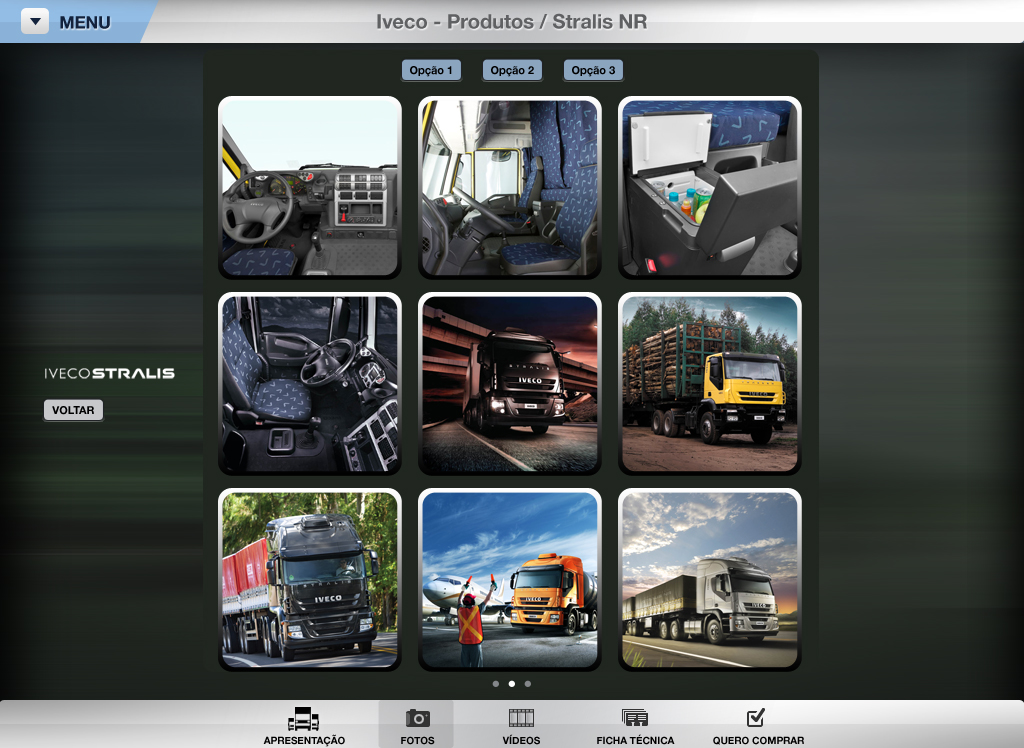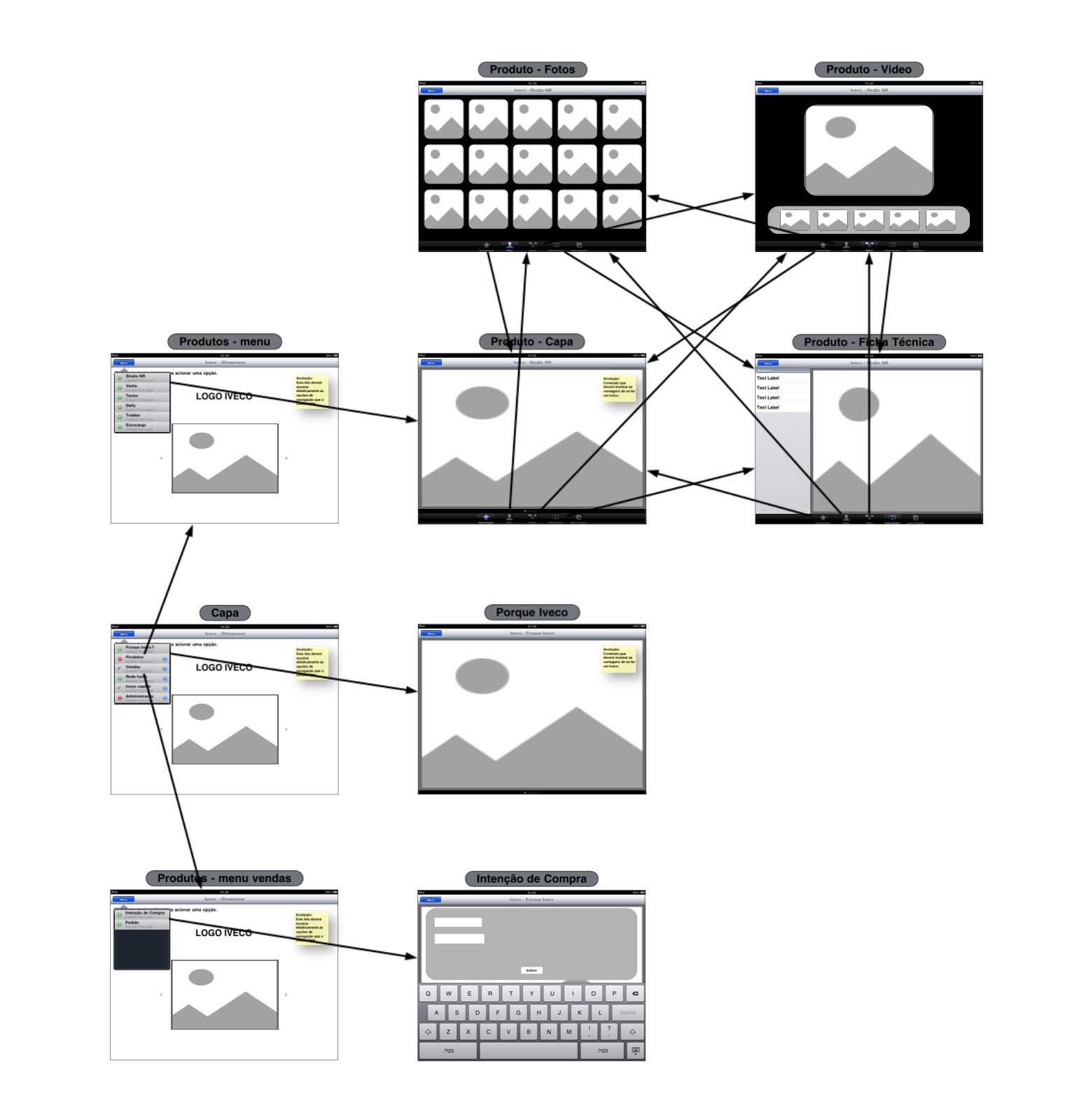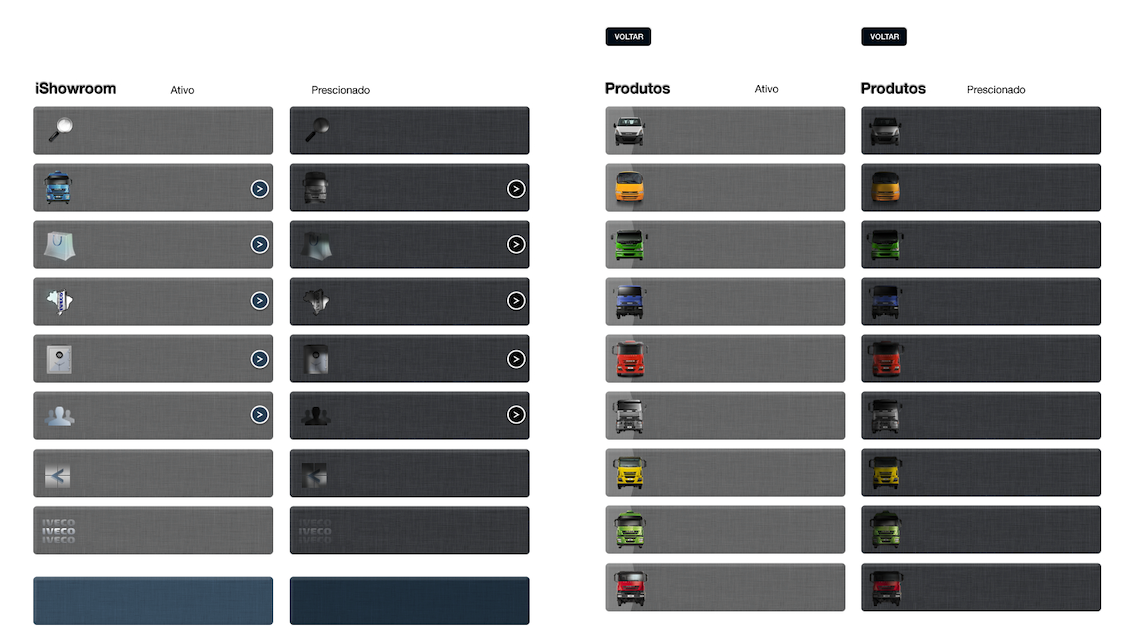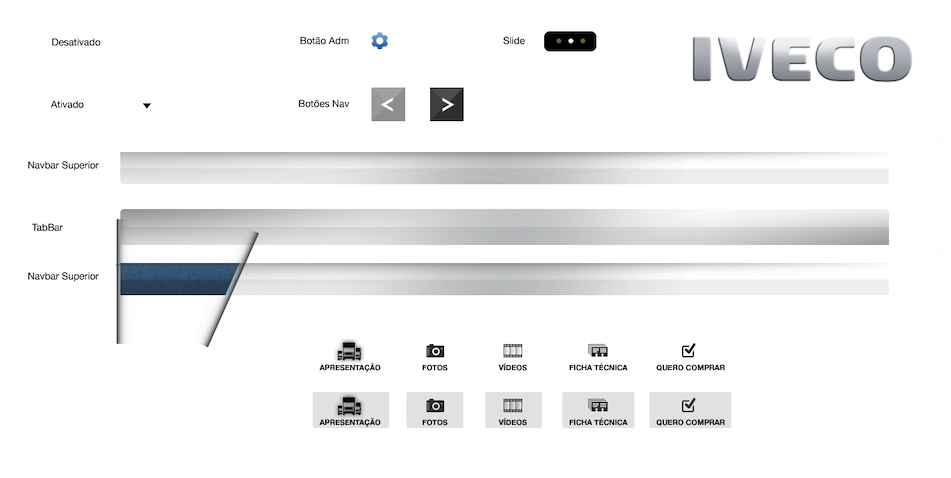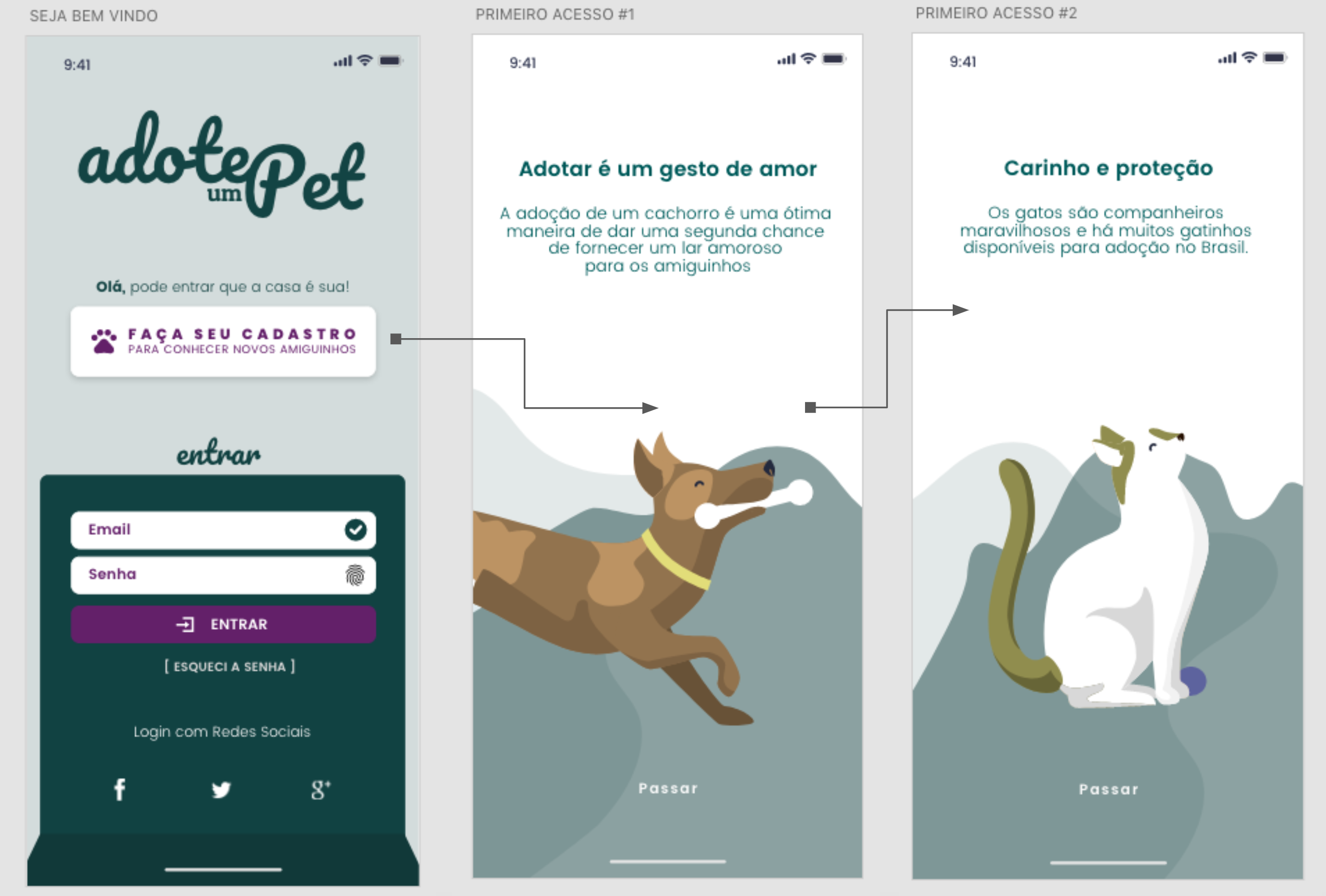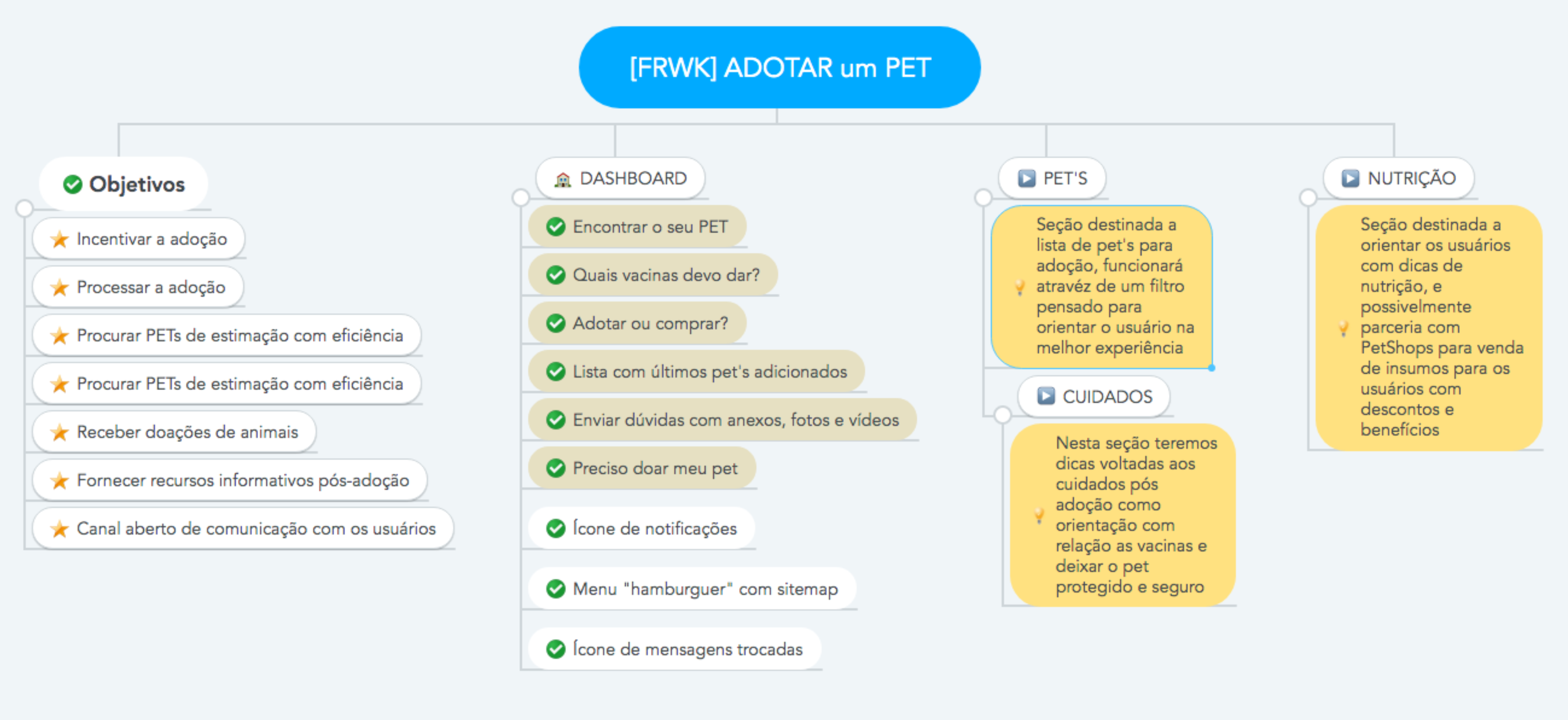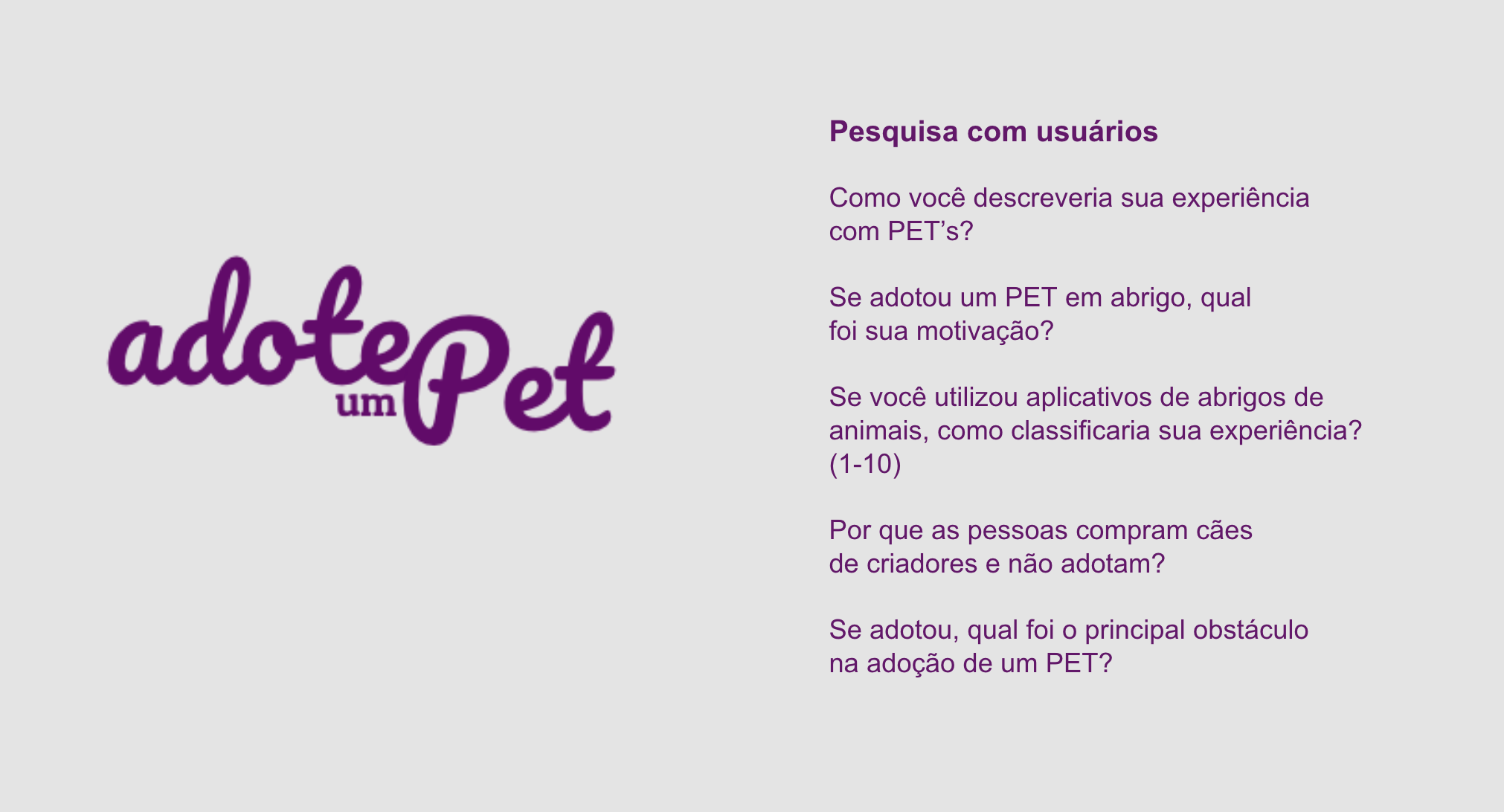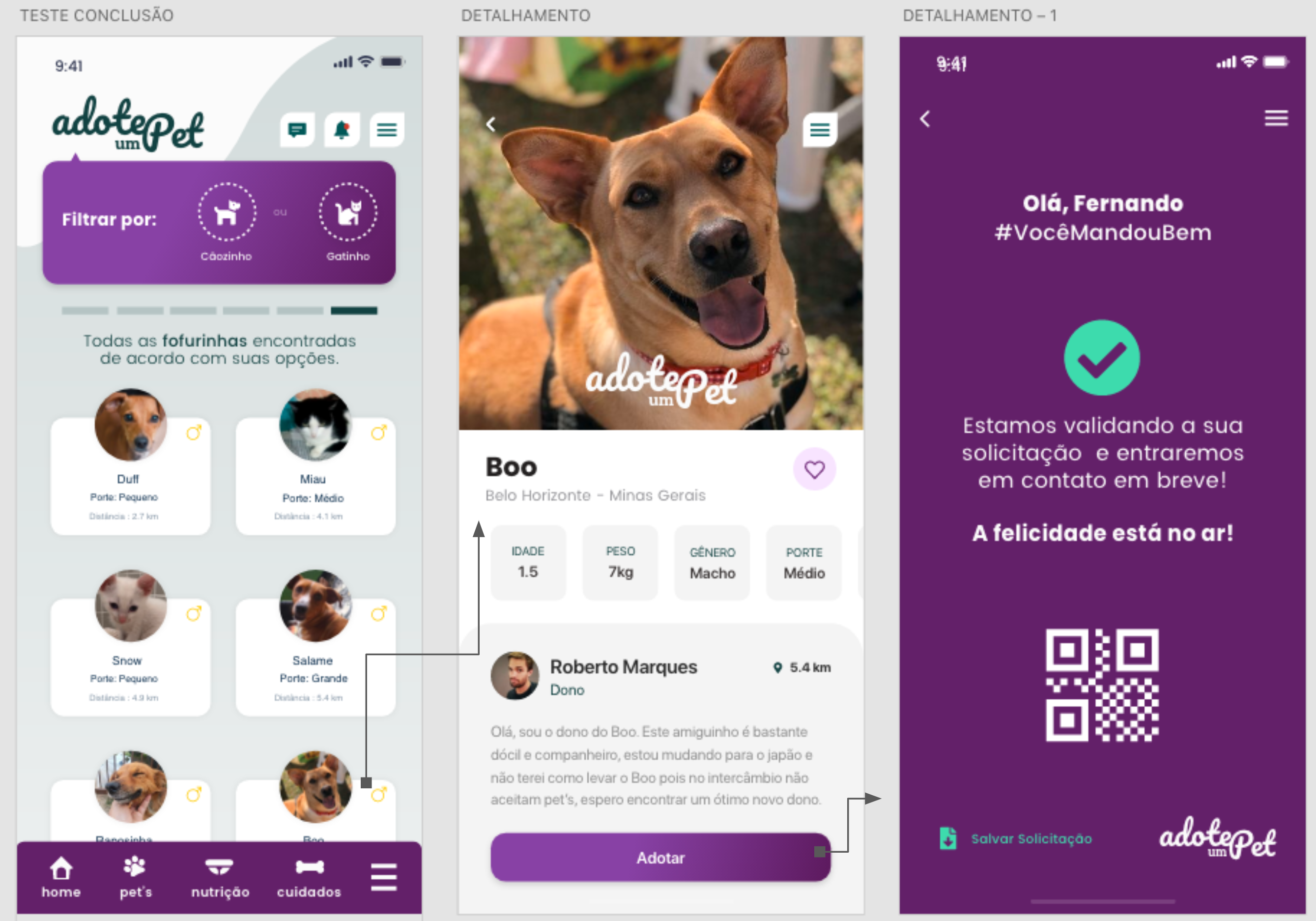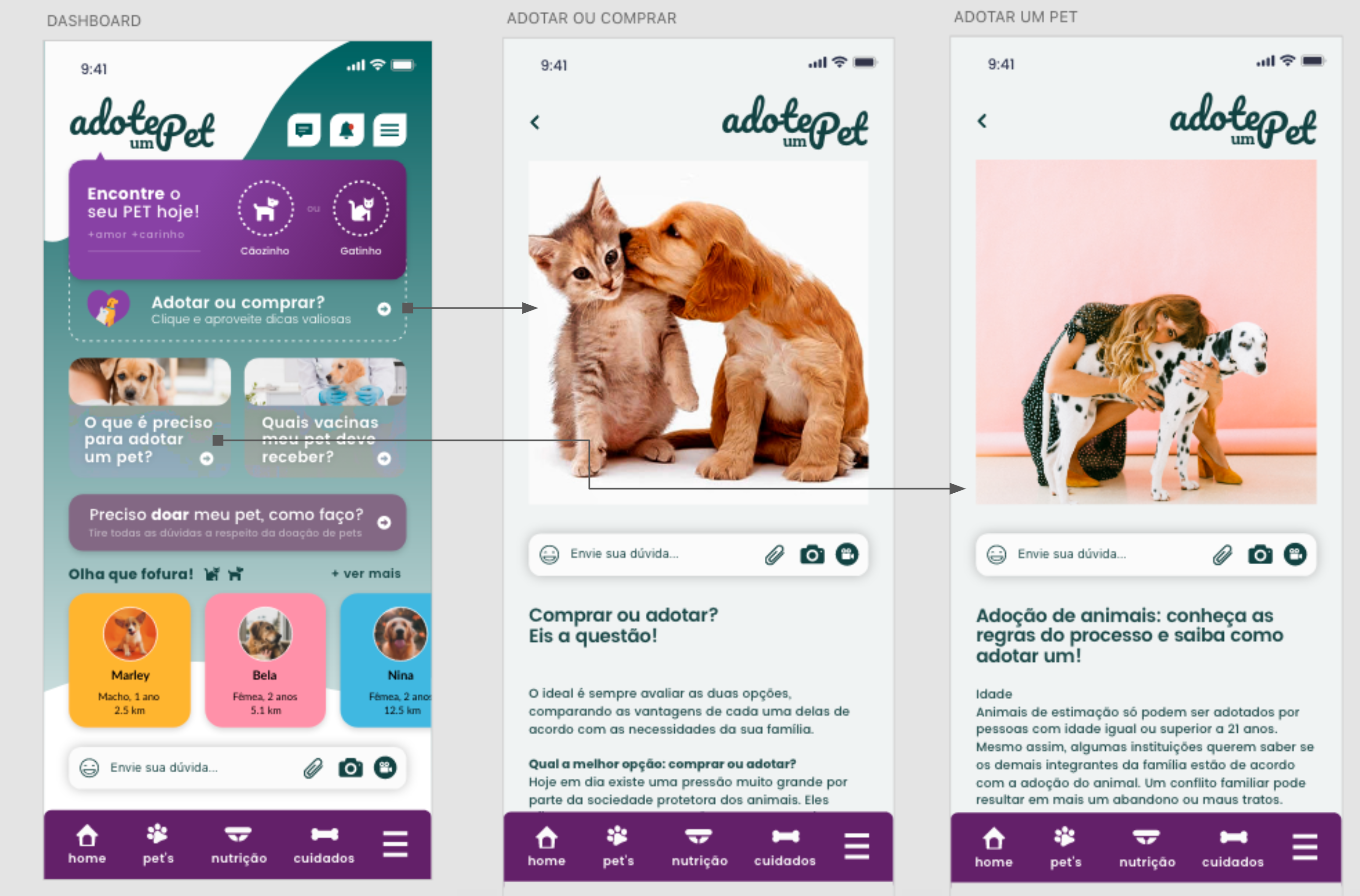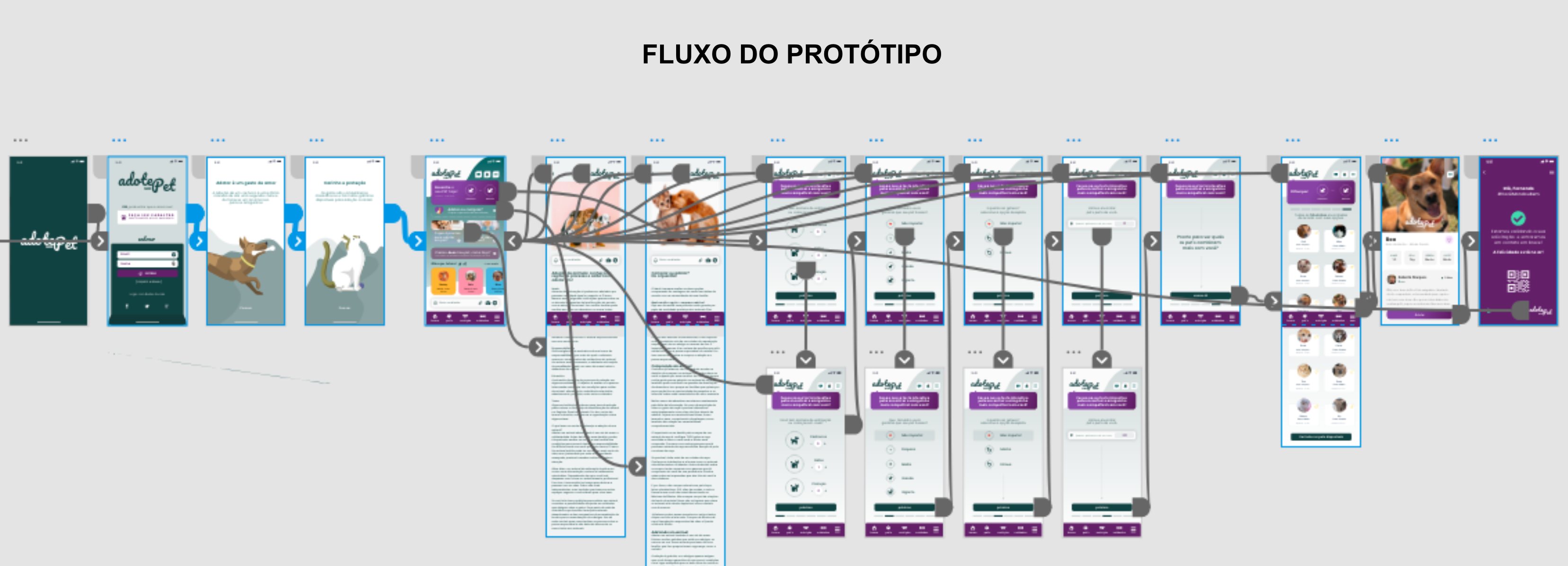UX Case Study:
Sales App for tablet by Iveco Brazil
Project Overview
The project involved creating a sales app for tablets intended for Iveco salespeople, aiming to solve problems encountered during in-person visits to companies. The goal was to provide an intuitive and efficient tool that allowed salespeople to present Iveco’s entire fleet elegantly and professionally, without needing to resort to bulky printed materials. Additionally, the app should allow the generation of service orders (SO) on-site, offering the customer an immediate delivery date.